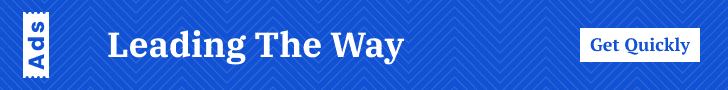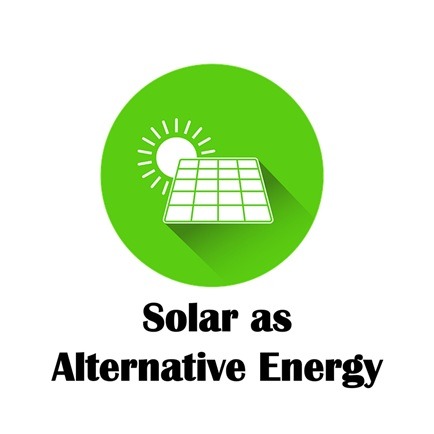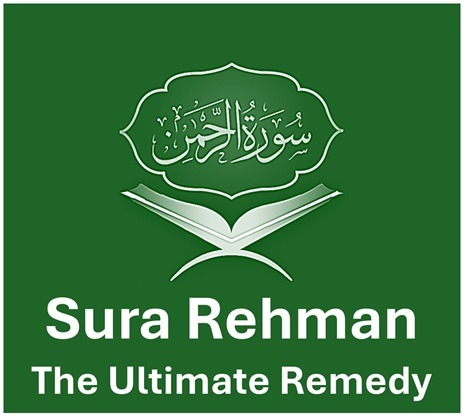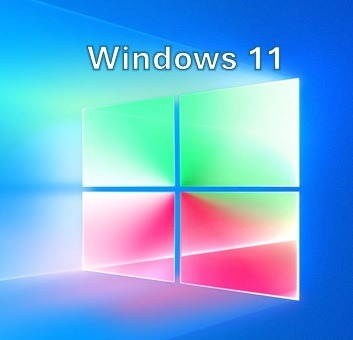
A Fresh Perspective on Productivity and Creativity
Windows 11
The tech world is abuzz with the arrival of Microsoft’s latest operating system, Windows 11. With promises of a sleeker design, enhanced productivity features, and seamless integration across devices, Windows 11 has captured the attention of both casual users and tech enthusiasts alike. In this blog post, we’ll delve into what makes Windows 11 stand out and how it could potentially reshape the way we use our computers.
Sleek Design: One of the most striking aspects of Windows 11 is its sleek and modern design. From the centered Start menu to the translucent windows, every element feels meticulously crafted to provide a visually pleasing experience. The redesigned taskbar, with its rounded corners and centered icons, adds a touch of elegance to the overall look and feel of the operating system. It’s a departure from the traditional Windows interface, but one that feels refreshingly intuitive.
Enhanced Productivity: Windows 11 aims to make multitasking a breeze with features like Snap Layouts and Snap Groups. Snap Layouts allow users to easily organize and resize windows, making it effortless to arrange multiple apps side by side. Snap Groups, on the other hand, remember how you’ve arranged your apps, allowing you to quickly restore them to their previous state. These features are especially useful for power users who rely on multitasking to get things done efficiently.
Another productivity-enhancing feature is the integration of Microsoft Teams directly into the taskbar. With just a click, you can start a video call or chat with colleagues, making collaboration easier than ever. Combined with the improved virtual desktops and the ability to create separate desktops for different projects or tasks, Windows 11 provides a conducive environment for productivity.
Seamless Integration: Windows 11 is designed to seamlessly integrate across devices, whether you’re using a desktop, laptop, or tablet. The new Snap Layouts and Snap Groups feature works across multiple monitors, allowing you to easily organize your workspace regardless of your setup. Additionally, Microsoft is introducing a new feature called “Windows 11 SE” specifically designed for education, offering a streamlined and secure experience for students and teachers.
Enhanced Gaming Experience: For gamers, Windows 11 brings several improvements, including Auto HDR, DirectStorage, and support for Xbox Game Pass. Auto HDR automatically adds high dynamic range (HDR) to games that support it, enhancing the visual experience on compatible displays. DirectStorage, on the other hand, reduces load times by allowing games to load assets directly from the SSD, resulting in faster game launches and smoother gameplay. With Xbox Game Pass integration, gamers have access to a vast library of games right at their fingertips, further enhancing the gaming experience on Windows 11.
Conclusion: Windows 11 represents a significant step forward for Microsoft, offering a fresh perspective on productivity and creativity. With its sleek design, enhanced productivity features, seamless integration across devices, and improved gaming experience, Windows 11 has the potential to redefine how we interact with our computers. Whether you’re a casual user or a power user, Windows 11 has something to offer, making it an exciting upgrade for Windows enthusiasts everywhere.